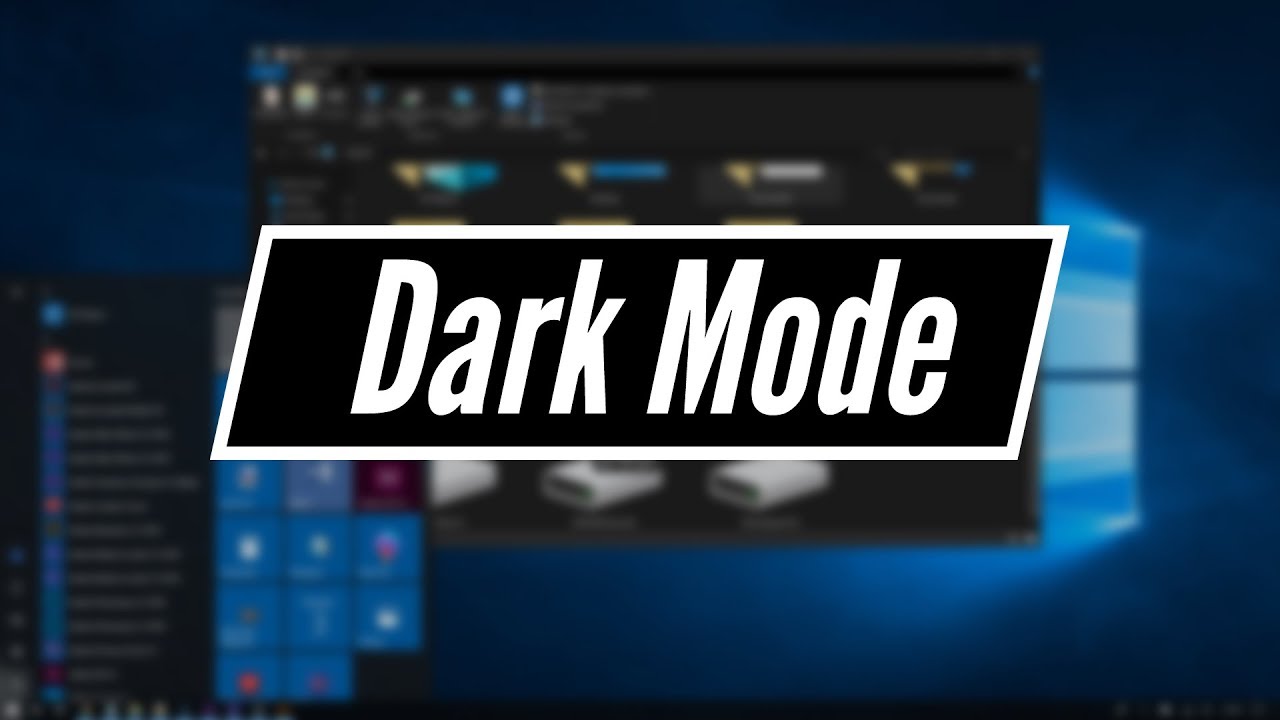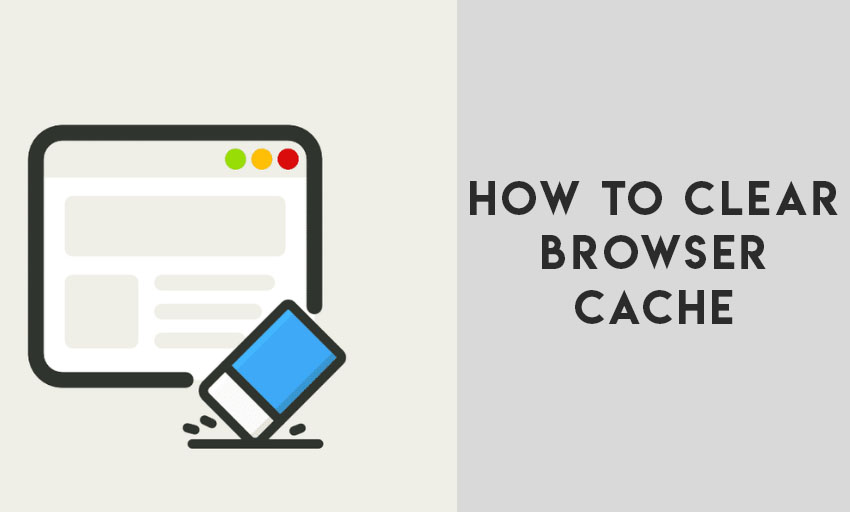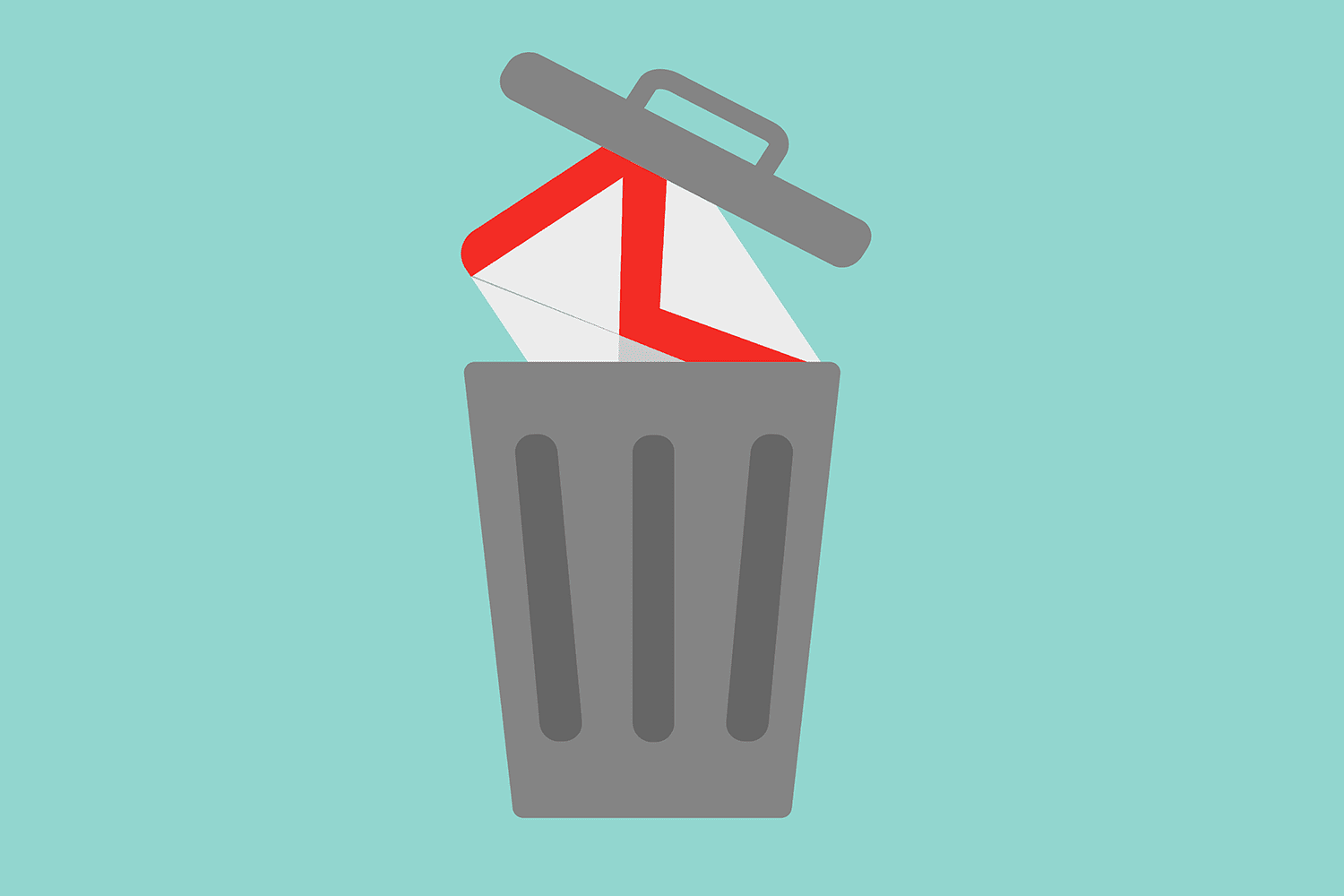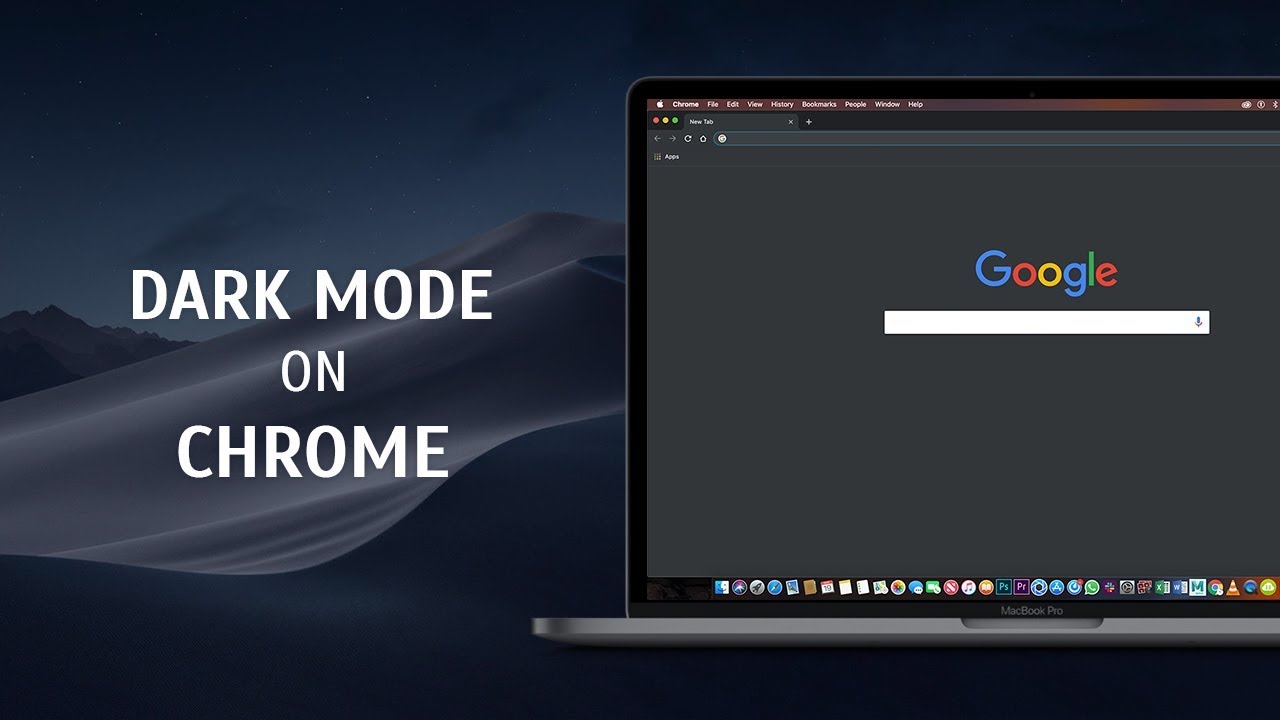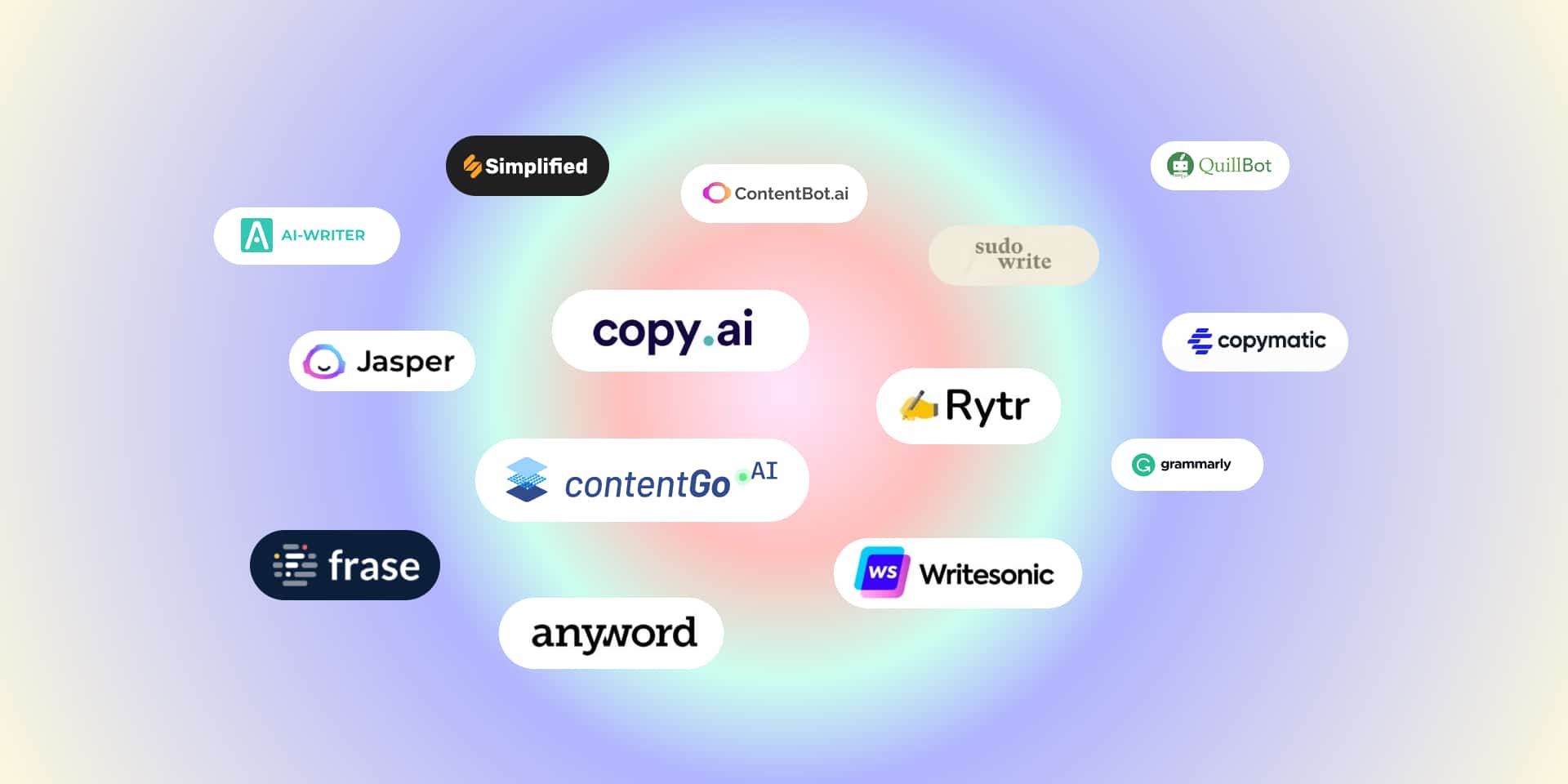Does fast charging cause damage to the battery?
The battery life span of a smartphone is the most mind-boggling part of modern-day devices. Because most batteries do not work all day and even in the evening the phone has to be recharged. Nowadays
Read More