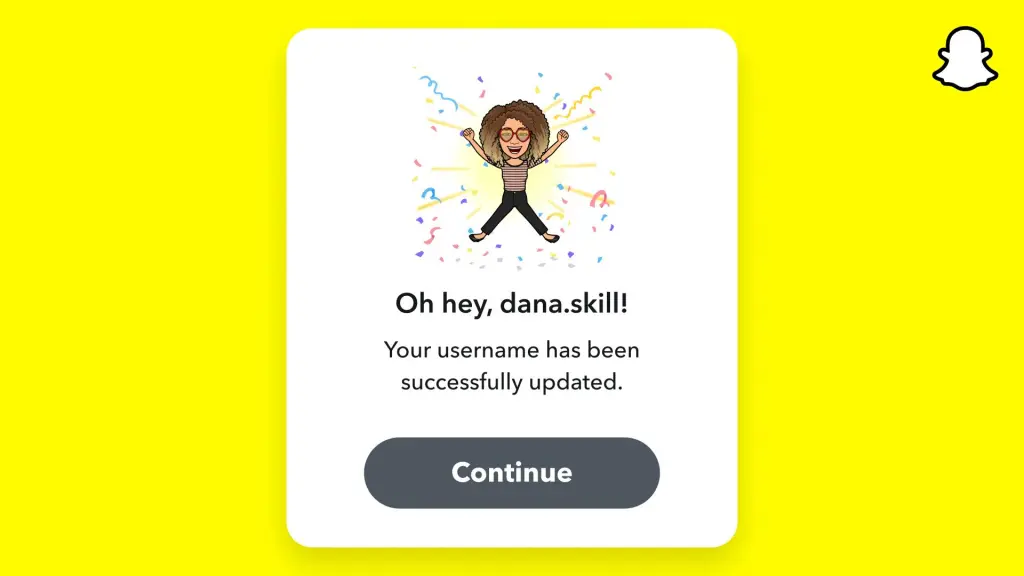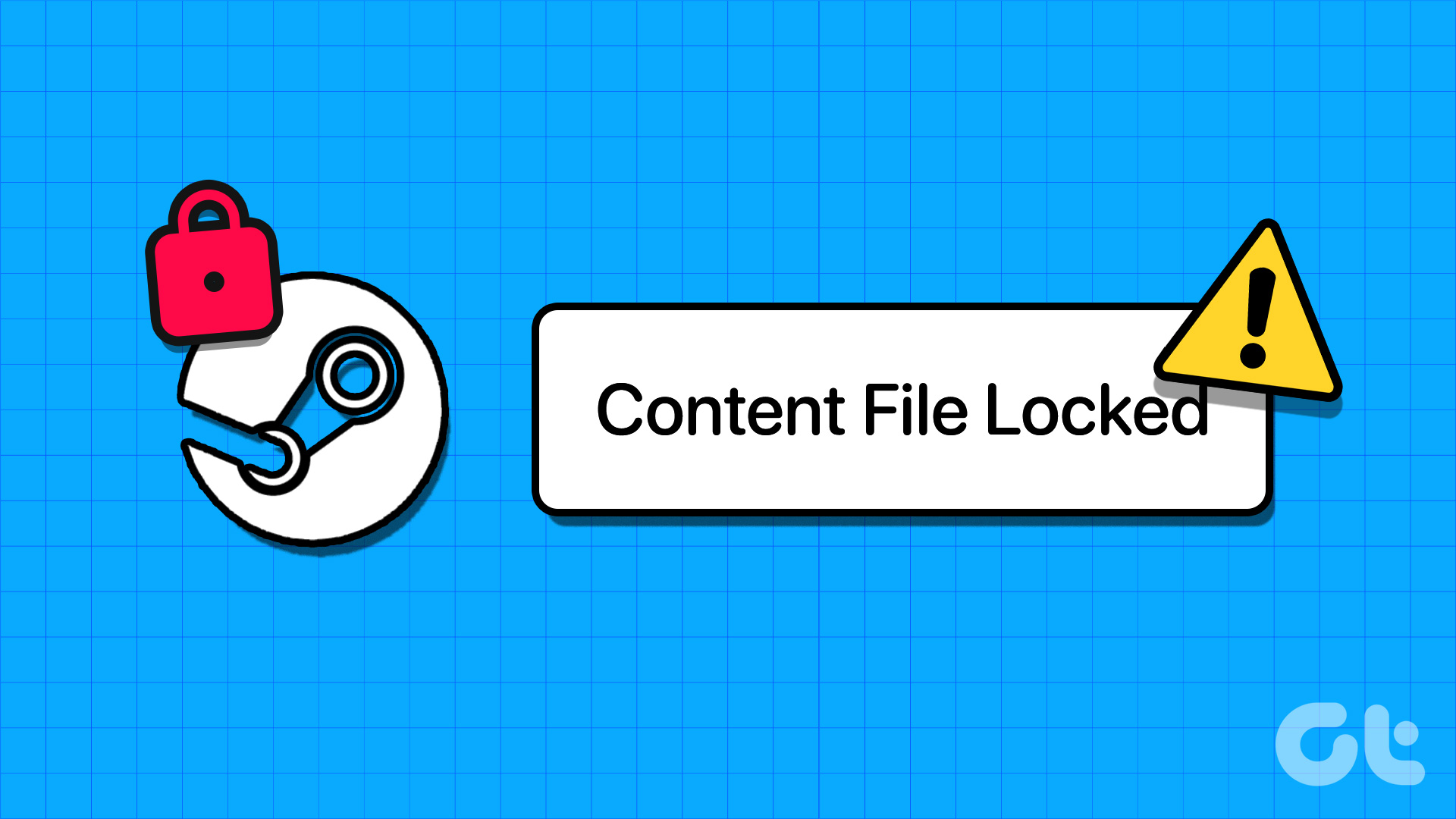How to Fix Firestick Remote Not Working: A Complete Guide
Amazon Firestick is one of the most popular streaming devices, providing access to a vast array of entertainment. However, it can be frustrating when the Firestick remote is not working. If you find yourself constantly
Read More