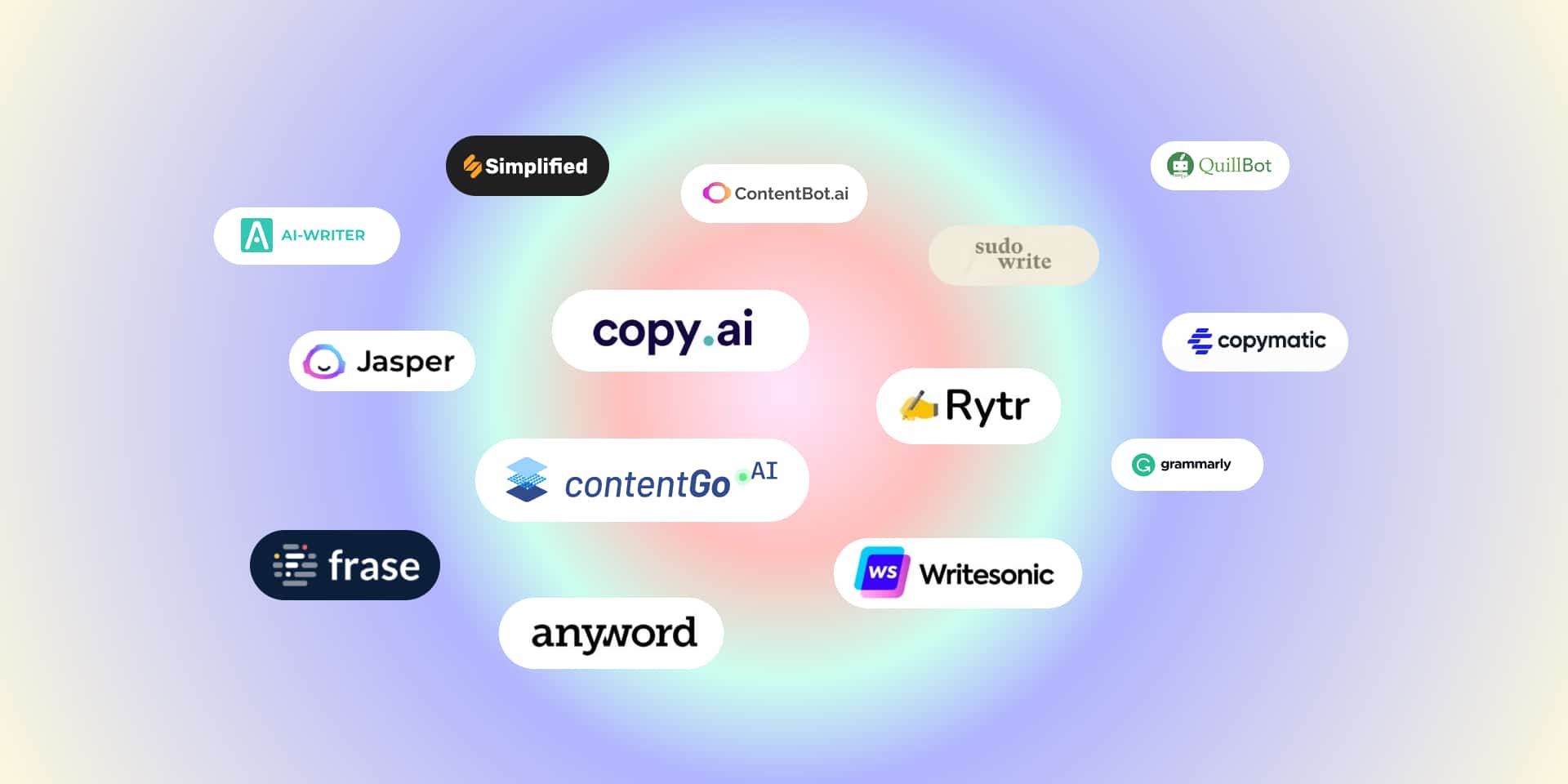Instagram has introduced the feature of Direct Message in the Web Desktop version for users worldwide.

The company announced this on Twitter. It may take some time for some people to use this feature, but most can now use it.
To do this, open the Instagram website on the browser and click on the arrow icon next to the home icon in the top right. Clicking on this icon will open a direct message window, and contacts and their messages will appear on the left side, just like the app.
*Sliding into your DMs*
Now you can get and send Instagram Direct messages on desktop, no matter where you are in the world 👍 pic.twitter.com/CT2SwuxHTv
— Instagram (@instagram) April 10, 2020
This feature was started by Instagram earlier this year and has even been tested on some people. The direct message feature allows users to chat individually and group while also sharing photos.
People are being given access to more private messaging under the Facebook project under which all messaging apps are being integrated.
Read More: Facebook Introduced a New App for Couples
The company expects that messaging options for all apps will make it easier for users to send messages to Instagram, WhatsApp, and Messenger from a single app.