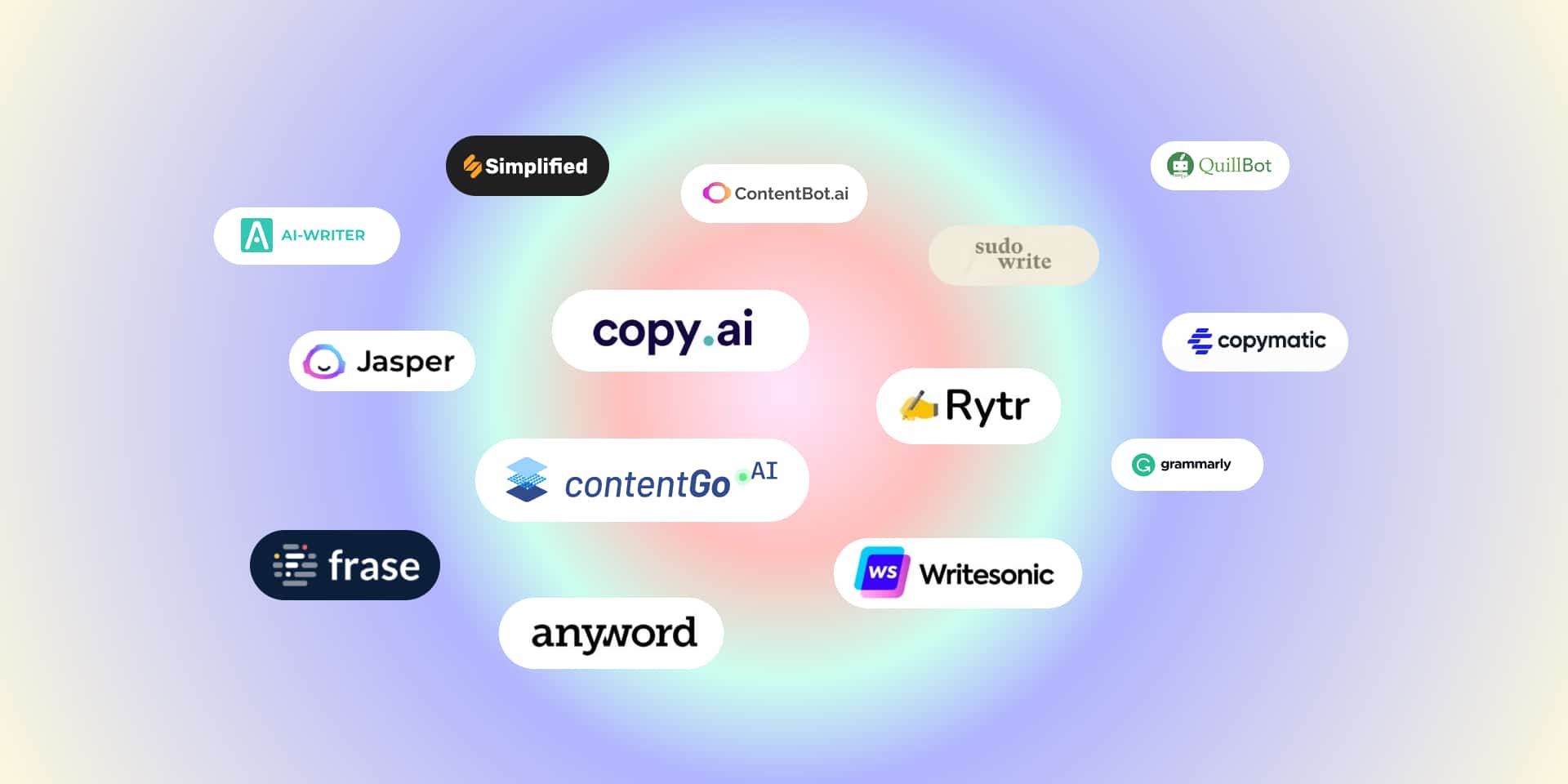
Artificial Intelligence (AI) has become an essential part of modern learning and professional life. From classrooms to corporate offices, AI-powered platforms are transforming how people study, work, and communicate. The Best Free AI Tools for Students and Professionals have made it possible to achieve more in less time — whether you’re drafting research papers, managing complex projects, analyzing data, or developing innovative ideas. These intelligent tools simplify daily tasks, enhance accuracy, and enable smarter decision-making.
For students, free AI tools can assist with writing, research, note-taking, and creative projects, helping them learn more efficiently and produce higher-quality results. For professionals, AI applications streamline workflow, automate repetitive processes, and provide deeper insights for better productivity. In this comprehensive guide, we’ll explore the best free AI tools designed to empower learners and working professionals alike, covering writing assistants, productivity apps, research software, coding tools, and creative design platforms that are reshaping digital learning and professional growth.
Table of Contents
ToggleWhy Students and Professionals Should Use Free AI Tools
AI is not just about automation — it’s about enhancing your creativity and efficiency. Students can use AI learning tools for essay writing, research assistance, summarizing notes, and preparing presentations.For professionals, AI productivity tools have become invaluable for streamlining communication, managing projects, analyzing data, and generating high-quality content. From AI-driven project management apps to advanced content creation software, these tools empower professionals to work smarter, collaborate seamlessly, and maintain precision in every task.
The best part is that many of these AI tools for students and professionals are completely free, offering premium-quality performance without expensive subscriptions. Whether you’re enhancing your workflow, managing deadlines, or learning new skills, free AI applications provide powerful, user-friendly solutions that drive innovation and productivity for everyone — from students in classrooms to executives in the corporate world.
Best Free AI Writing Tools for Students and Professionals
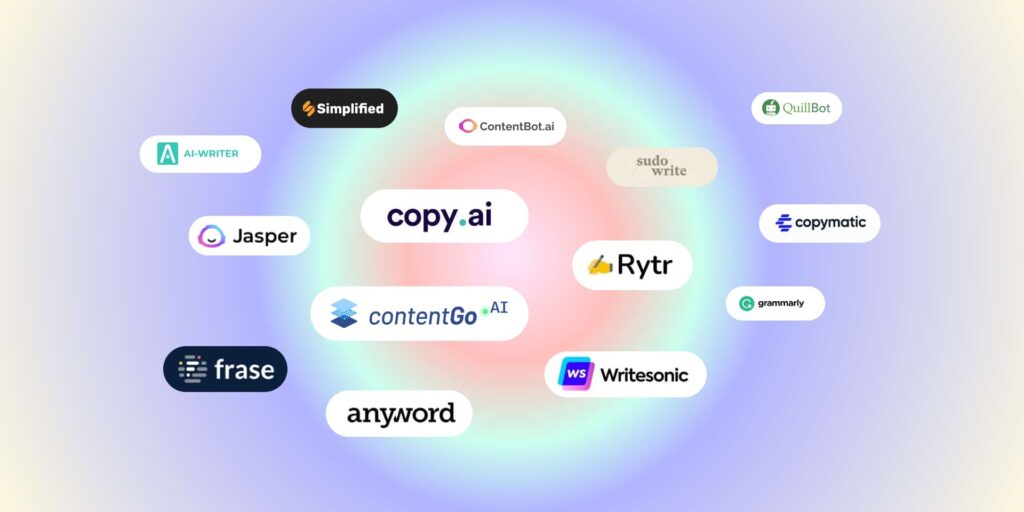
Writing is one of the most time-consuming yet essential tasks for both learners and working professionals. Whether you’re crafting an academic essay, preparing a research report, or writing professional emails, the process often demands precision, creativity, and time. Fortunately, with the rise of Artificial Intelligence, the way we write has been completely transformed. The Best Free AI Tools for Students and Professionals now include advanced AI writing assistants that simplify the entire writing process — from brainstorming ideas and drafting content to proofreading and optimizing tone. These intelligent tools not only enhance writing speed but also improve accuracy, clarity, and coherence.
Here are some top free AI writing tools you should try:
1 .ChatGPT (Free Plan by OpenAI)
ChatGPT is one of the most popular free AI tools for students and professionals.
It helps in writing essays, generating ideas, summarizing articles, and even drafting emails.
Its conversational interface makes it perfect for both study and work tasks.
2. Grammarly
Grammarly is an AI-powered writing assistant that improves grammar, tone, and clarity.
It’s an excellent AI tool for academic writing and professional communication.
The free version provides essential grammar correction, while the premium plan offers advanced suggestions.
3. QuillBot
QuillBot is a free AI paraphrasing and summarizing tool.
Students use it to rephrase assignments, while professionals use it to edit business documents or reports.
Free AI Tools for Research and Learning
Moreover, AI tools for research and learning not only save time but also enhance understanding and productivity. They enable students to focus more on analysis and interpretation instead of manual searching and formatting. For professionals, AI research assistants provide quick access to up-to-date studies, industry insights, and data-driven reports — making decision-making more informed and evidence-based. Whether you’re writing a thesis, preparing a presentation, or conducting corporate research, these tools simplify the process while maintaining academic integrity and accuracy.
Here are some of the most effective and free AI research tools that can elevate your academic and professional research experience:
1. Semantic Scholar
Semantic Scholar is one of the best free AI research tools for students.
It uses machine learning to suggest relevant academic papers and extract key information.
2. Research Rabbit
This AI tool allows users to create collections, visualize research connections, and discover new studies.
It’s ideal for college students working on projects or thesis papers.
3. Scholarcy
Scholarcy is a free AI summarizer tool that condenses long research papers into short, understandable summaries.
It saves time and enhances comprehension.
Best Free AI Productivity Tools for Professionals
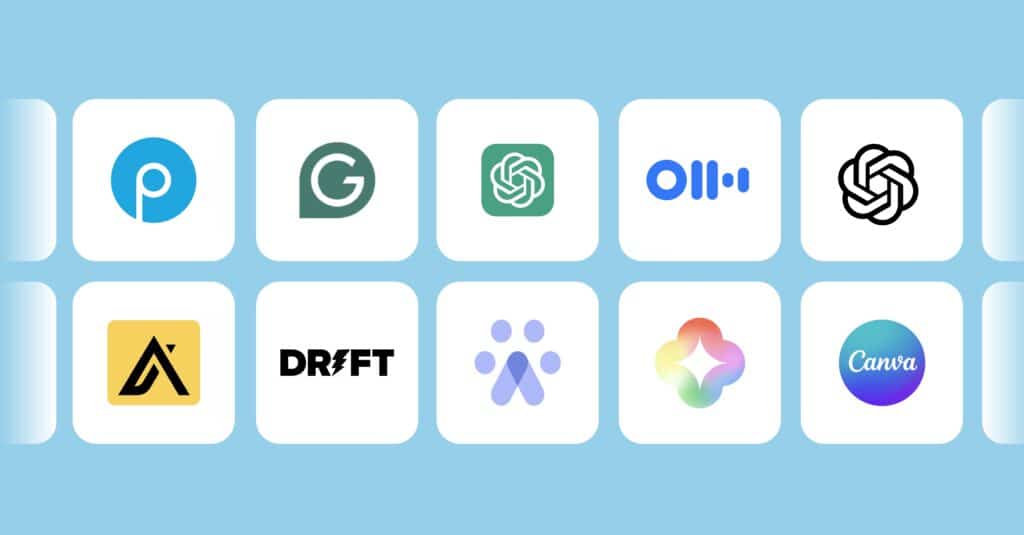
Time is one of the most valuable resources in both academic and professional life, and managing it effectively is key to achieving productivity and success. In today’s fast-paced digital environment, the Best Free AI Tools for Students and Professionals are transforming how people organize their schedules, track goals, and manage workloads. Advanced AI productivity tools and AI time management apps can now automate repetitive tasks, streamline workflow, and help users stay focused on what truly matters. From organizing daily routines to summarizing meetings and generating to-do lists, these intelligent tools act as virtual assistants that save time and boost efficiency.
Here are some trending free AI productivity and time management tools:
1. Notion AI
Notion AI combines note-taking, task management, and content generation into one platform.
It’s a great free AI productivity tool for freelancers, managers, and remote teams.
2. ClickUp AI
ClickUp AI helps professionals automate project updates, task summaries, and goal tracking.
It enhances collaboration and productivity at work.
3. Clockwise
Clockwise uses AI to optimize meeting schedules and free up focus time.
It’s an excellent AI time management tool for busy professionals.
Free AI Tools for Coding and Tech Professionals
If you are in the IT or programming field, the Best Free AI Tools for Students and Professionals can be a game-changer in how you write, test, and optimize code. Today’s AI coding assistants go far beyond basic code completion — they analyze your programming patterns, suggest smarter solutions, and help you develop cleaner, more efficient code in less time. These AI programming tools act as intelligent partners that understand multiple programming languages, detect syntax errors instantly, and even provide explanations for complex algorithms.
1. GitHub Copilot (Free for Students)
GitHub Copilot is an AI coding assistant that suggests code snippets, completes functions, and even writes comments automatically.
Students can access it for free through the GitHub Student Pack.
2. Codeium
Codeium is a free AI tool for developers that supports multiple programming languages.
It helps professionals save time on repetitive coding tasks.
3. Replit Ghostwriter
Replit’s Ghostwriter is an AI coding companion that assists with debugging and explaining code logic.
It’s great for beginners and software engineers alike.
Best Free AI Tools for Creativity and Content Creation
Whether you’re creating videos, presentations, or designs, AI creative tools can make your work shine.For students, these AI design platforms are perfect for enhancing school projects, visual reports, and creative assignments, turning concepts into visually compelling results that capture attention. For professionals, they serve as essential AI content creation tools for marketing materials, presentations, and digital storytelling — ensuring brand consistency and creativity at scale. What once required hours of manual design can now be completed in moments, thanks to AI’s ability to understand aesthetic patterns and user intent.
1. Canva Magic Studio
Canva’s AI-powered “Magic Studio” lets users design professional graphics effortlessly.
It’s one of the best free AI design tools for students and small business owners.
2. Pictory
Pictory uses AI to turn text into videos — perfect for content creators and marketers.
It’s an easy-to-use free AI tool for video creation.
3. DALL·E and Leonardo AI
These AI image generation tools allow you to create custom visuals for presentations, reports, or websites.
How to Choose the Best Free AI Tools for Your Needs
When selecting from the Best Free AI Tools for Students and Professionals, consider:
- Purpose: Do you need writing help, organization, or creative design?
- Ease of Use: Tools like ChatGPT and Canva are beginner-friendly.
- Privacy: Choose AI software with transparent data policies.
Integration: Select tools that work well with your existing systems like Google Workspace or Microsoft Office.
Future of AI for Students and Professionals
The integration of AI into education and the workplace is just beginning. The best AI tools of 2025 will go beyond automation — they’ll enhance human creativity, adaptability, and critical thinking. Students will learn smarter, and professionals will work faster, thanks to intelligent assistants capable of understanding context and intent.
AI literacy will become as essential as digital literacy once was. By mastering these tools now, you future-proof your skills and stay ahead of the curve.
Conclusion: Empowering Education and Work with AI
In summary, the Best Free AI Tools for Students and Professionals are transforming the way people learn, communicate, and produce results. From ChatGPT and Grammarly to Notion AI and GitHub Copilot, these platforms offer powerful, accessible solutions for every academic or professional need.
By embracing these tools, you’re not just saving time — you’re enhancing your creativity, accuracy, and efficiency. Whether you’re writing essays, managing teams, or coding projects, AI ensures you perform smarter, not harder
Best Free AI Tools for Students and Professionals – FAQ
Ans: Some of the most useful and popular free AI tools include:
- ChatGPT (Free version by OpenAI) – for writing, research, and brainstorming.
- Google Gemini (formerly Bard) – for quick summaries and research help.
- Notion AI – for note-taking and productivity automation.
- Grammarly – for grammar checking and writing enhancement.
- Canva AI – for creating presentations, posters, and graphics easily.
- Perplexity AI – for fast, research-focused answers with sources.
- QuillBot – for paraphrasing and citation generation.
- SlidesAI – for auto-generating presentations from text.
- Khanmigo (by Khan Academy) – AI tutor for students.
- Hugging Face – for developers experimenting with AI models.
Ans: ChatGPT, Grammarly, and QuillBot are top choices.
They can help generate ideas, correct grammar, check tone, and paraphrase text while maintaining originality.
Ans: Yes!
Perplexity AI and Elicit.org are excellent for research assistance.
They help summarize papers, find sources, and suggest citations with proper references.
Ans: .Notion AI – for project tracking, summarizing notes, and task automation.
- Google Gemini – integrates with Gmail and Docs to speed up workflow.
Motion or ClickUp AI – for scheduling and time management (limited free plans).
Ans: .Canva Magic Studio (AI) – generates graphics, slides, and social posts.
- SlidesAI.io – turns text or notes into professional presentations.
Microsoft Designer – great for LinkedIn posts, invitations, and resumes.
Ans: Yes!
- GitHub Copilot (Free for students) – auto-completes code intelligently.
- ChatGPT (Code Interpreter / GPT-4) – helps debug and explain code.
- Replit Ghostwriter (Free tier) – for quick code generation and testing.
- Ans: Grammarly – for clarity and tone correction.
- Wordtune – for rewriting and improving sentence flow.
- LanguageTool – free grammar and style checker alternative.
Ans: Yes!
- Kickresume and Rezi.ai – generate AI-powered resumes and cover letters.
- LinkedIn Resume Builder – suggests skills and job-tailored improvements.
- Canva AI Resume Templates – visually appealing free options.
Ans:
- Khanmigo (by Khan Academy) – AI tutor aligned with curriculum.
- ChatGPT / Perplexity AI – for explaining complex topics.
- Quizlet Q-Chat – for interactive study sessions.
- Socratic (by Google) – for solving math and science problems with explanations.
Ans: Most reputable tools (like ChatGPT, Grammarly, and Canva) are safe.
However, always:
- Avoid entering personal or confidential data.
- Verify outputs for accuracy.
- Cite sources properly when using AI-generated text in academic or professional work.
Ans: Absolutely! Many users combine:
- ChatGPT + Canva + Grammarly for writing and design.
- Notion AI + Google Workspace for organization and productivity.
Perplexity AI + Elicit.org for research efficiency.
Ans: If you need an all-in-one solution:
ChatGPT (Free or Plus) stands out for versatility.
It handles writing, coding, brainstorming, summarizing, and studying — all in one interface.





