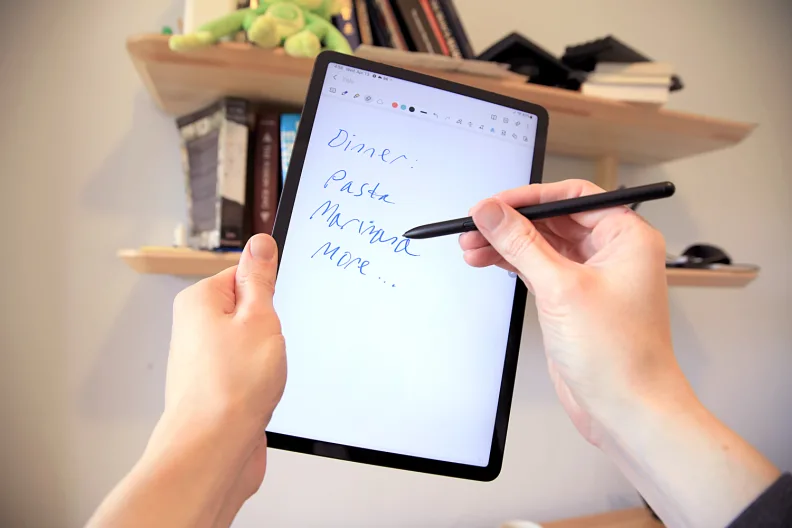
Each year, Samsung launches new variants of Galaxy Note devices and Tablets. Each of these devices comes with a new and improved version of the Samsung S Pen, an included stylus with OS support.

This is no ordinary stylus, each generation comes with additional functionalities based on certain devices. Let’s start from the 2020 flagship device, Samsung Galaxy Note20 Ultra 5G (such a big name for such a small device). Because the device itself uses a 120 Hz display, the engineers have to design a newer model for this variant.
Table of Contents
Samsung S-Pen 2020 – Some Major Improvements
- One of the main highlighted features is Auto straighten. This option is helpful if you’re writing from a different angle or off track. The system will automatically optimize as per your hand requirement.
- Another major improvement is the 26 ms lower latency on the Note 20 model and 9 ms latency on the Note 20 Ultra model.
- A full charge will only take as less as 40 seconds and lasts for around 10 hours. You will receive a notification on your smartphone once the battery reaches 20 percent. The actual time frame depends on your feature’s usage.
- The S pen still works without the charge. The button and remote capabilities are required for S-pen.
- The S-pen features a 4096 pressure level with a thickness of 0.7 mm.
- In terms of price, it ranges from $40 to $50 on Amazon or the official Samsung store.
Samsung S pen – Basic Features
With each variant of the S-Pen, you will get the following basic features.
- Air View – Hover over an informational content to get a quick glean of additional content overview. The feature works on Samsung and Google based apps.
- Direct Writing Input – Fill out text fields on your phone without typing. Hover your S-Pen on a text field and click on the pop-up icon.
- Screen Off Memo – Take Memo’s (notes) on your device without unlocking it.
- PENUP – With this feature, you can share your artwork on different social media sites
- Ink Color – The default S-Pen color can be changed from the device settings.
- Camera – Now you can capture selfie or back camera image by using the S-Pen button
- Volume – Control the volume of your device by simple gesturing up or down
Samsung S Pen – Air Command Features
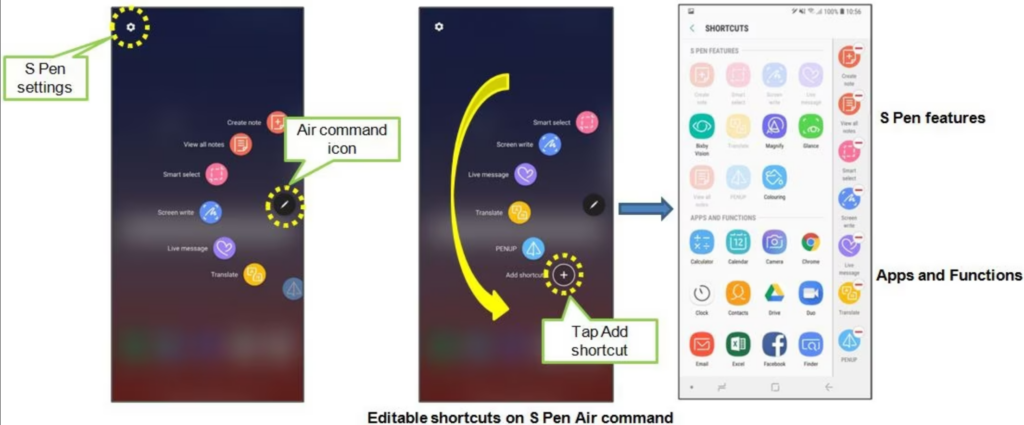
This is the main software interface that allows you to access various features of the S Pen. You can customize the Air Command to showcase your appointed settings.
- Air Command – Access this option by simply removing your S Pen from the device. A rotatory UI will pop-up, enabling you to access multiple Air command features.
- Notes – This is the most basic feature of air command. Simply tap the notes icon to use it as a memo.
- Screen Write – This option will immediately open a screenshot and display it in the editing preview. You can make the required adjustment and save your selection.
- Smart Select – By far the best feature of Air command. Select any portion of the screen to take a screenshot. Smart select support tons of images format including Gif, PNG, and more.
- Translate – Hover over a word to translate it via Google Translate app.
- Magnify – Use S pen as a magnifier on your screen and zoom by up to 300% on selected apps.
- Glance – It is a type of multi-tasking for your device. It basically creates a thumbnail of the main app, so you can quickly access between the two.
- Live Message – Just like Apple iMessage, Samsung S-Pen supports the native Live messages app. It offers tons of new features and display options that are fun to use.
- Bixby Vision – Bixby can be enabled or disabled via S Pen
- Add your own – You can add your custom settings in the S Pen UI. Each software update comes with new features that you can access from the settings.
List of Phones that support S-Pen
Not all devices are supported by the S-Pen. It is not a standalone stylus, it uses an advanced magnetic technology found inside the screen of selected devices. The S-Pen supported phones include:
- Galaxy Note Series
- Galaxy Tablet S7 or above
- Galaxy S20 series
- Galaxy A Series (Finder Edition)
- Galaxy M series (Selected Devices)
List of Samsung Tablet with S-Pen Support
There are limited Samsung tablet with S-Pen devices. Here’s a list of the tablet devices that supports this feature:
- Galaxy Tab S6 | S6+
- Galaxy Tab S7 | S7+
- Galaxy Tab A (2019)
Samsung Galaxy Tab A with S-Pen

One particular device that we would like to mention here is the Galaxy Tab A (2019) with S-Pen. It is the best price to performance device you can buy right now. Ranging from simple usage to advanced graphic design, the tab defines the word, how true user experience would look like.
It offers a stunning camera, well-built design, powerful CPU, an Adaptive screen, and more. The is ranked as one of the best Samsung tablets with S-Pen support. It is also the only tab, that supports both newer and older versions of S-Pen.
Samsung Galaxy Tab A (2019): Specification
| Chipset | Exynos 7904 (Octa-core) |
| Display | IPS LCD 8.0-inch |
| Camera | 8MP Main and 5MP selfie |
| Memory | 3GB Ram and 32GB storage |
| OS | Android 9.0/One UI |
| Battery | 4200 mAh capacity |
| Price | ~$240 |







