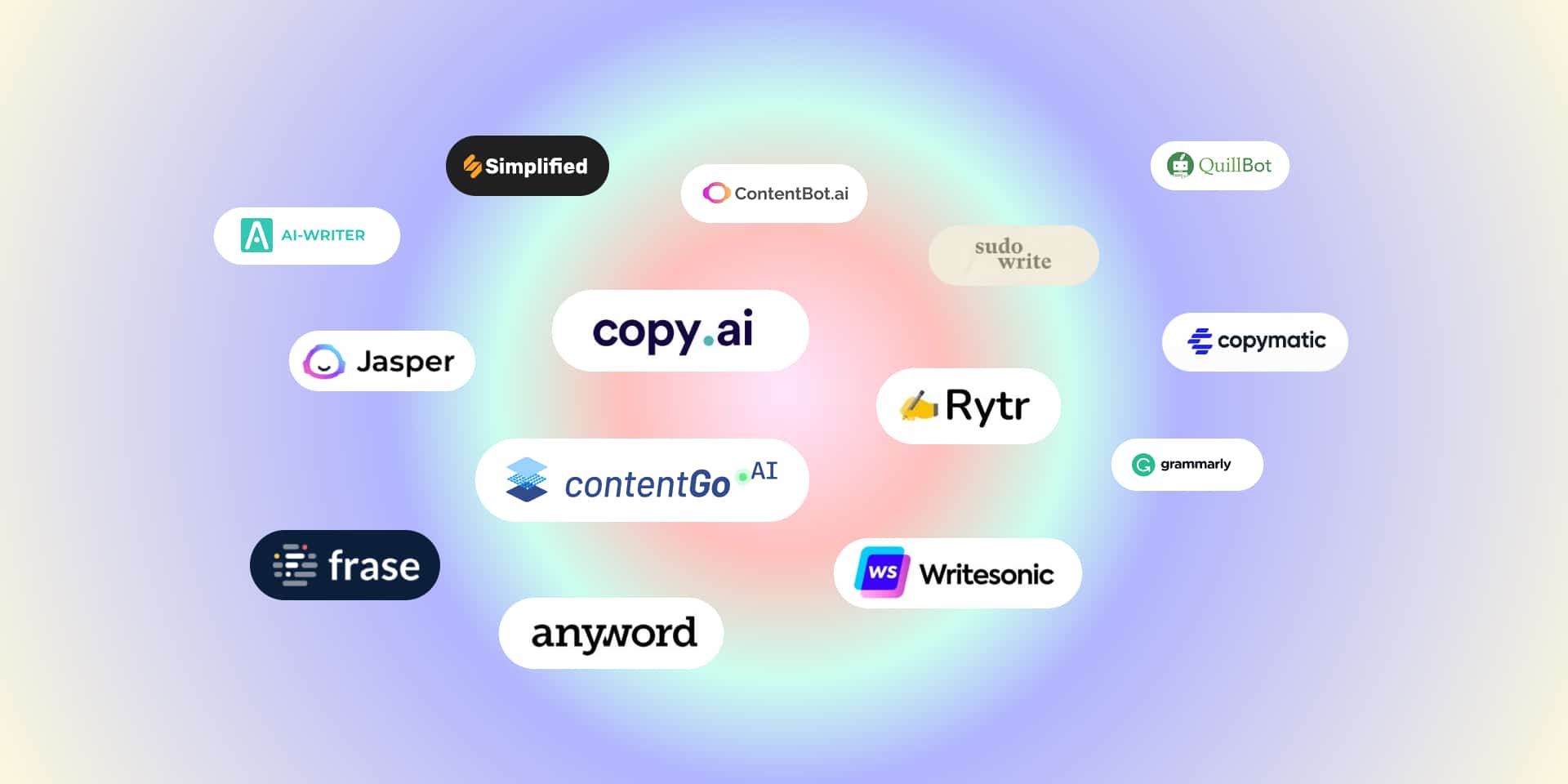“Nintendo Switch won’t charge“, a frustrating term among the gamers of Mario cart or Zelda. Don’t worry gamers! The problem is common and you can easily fix this.
As Switch is like a mobile device, the lack of power can cause such a problem. More technically, you can use your device for 6 hours in the handheld position. As gamers are pretty much bizarre in terms of usage, we simply don’t know which direction we use it.
Imagine you’ve some percentage of battery and you plugged the charging cord and IT WON’T CHARGE. You suddenly get the feeling like “The earth is slowly moving away from your feet”. Don’t worry, the earth is still there and it’s nothing wrong with your device. Here are some troubleshooting methods/tips that you can follow to bring your little buddy back to life.
Table of Contents
Some helpful ways to Fix: Nintendo Switch Won’t Charge
We have scrapped the internet to find out some working methods to help you with the Charging problem. All of these methods are tested and verified.
Give your switch some time to relax
What I mean by this is the excessive usage of any device needs some refreshment time. Refreshment in terms of Switch is charging. Plug your device with the original charger and don’t touch it for at least 40 minutes. This may seem simple, but it is highly effective.
If your device still won’t turn after all the wait, make sure the power adapter is carefully connected and the USB-C cable is in the right place.
Check the AC Adapter
Always use the original adapter that came in the box. This is mandatory as third-party adapters don’t follow certain protocols and they might affect your device performance.
Perform a power cycle on your charger. Remove it from the wall and leave it for 30-60 seconds. Surprisingly the gubbins inside your cables will remove and it will turn on (Hopefully).
Perform Hard Reset
This is one of the easiest methods to fix switch won’t charge problem. A hard reset will refresh all the bad sector allocation from your device memory and restore it as Factory settings. Don’t worry, all your data and personalized settings will be saved. Press the power button on top of your device for 12-15 seconds. Leave it and again press the power button as you normally could. Hopefully, a hard reset will fix the problem.
Check your adapter for any Damage
Nintendo has a specialized system that restricts charging if your adapter is defective and not functioning properly. First, check inside the USB-C port for any missing or bend pins. Second, check the cable for any frying. Lastly, make sure that the adapter is OK and not causing any smell. If you could find defects in your adapter, you can easily buy a replacement.
Charge no Charge
- Plug your switch to the charging cord and leave it for 10-15 minutes
- Make sure the Joy-cons are not attached
- Unplug the adapter from the Wall, not the switch, and leave it for 10 minutes
- Again re-plug the adapter and let it charge for 1-2 hours
- That’s it, you’re good to go
Change the Adapter
Mostly the problem is related to the adapter, not your device. Buy the original Nintendo Switch adapter from the official site or Amazon. It does not cost much to get the replacement. You can also change the battery if that’s the case.
Leave it for Hours
This method is especially for those that don’t play much on Nintendo Switch. If you’ve not played on your device for weeks or months, plug your device with the power cord and leave it for 6-10 hours. I know it sounds silly, but it’s a very basic explanation as to how lithium-ion batteries work. If plugged in for 10+ hours and didn’t start, perform a hard reset, and again try.
Get Official Help
If so far you’re unsuccessful on your quest to fix the Nintendo Switch won’t charge problem, it is time to get official help. Visit the Official Nintendo Site and submit your query in the Forum section. We’re sure someone from the authority will reach out to you.
Send it for replacement
If your device is still under warranty, you can actually claim it. Call the service support and send your device for replacement. They will either fix the problem or give you a new device.
Can I take my device to third party repair shops?
If your warranty has expired, most people prefer their nearest repair shop. If it’s a random person just skip it, if you think that he/she knows what they are doing, go for it. Otherwise, we always recommend opting for the authentic Nintendo shop. They are trained individuals that know what they are doing. But remember if you take your device to a third party shop and then to the official repair shop, chances are they will not accept the device.
Can I repair it myself? I have a screwdriver
Don’t be a doctor and force open the device. Have you ever seen the internals of Switch? Do you understand the language of circuits and transistors? If not, this is probably not a good idea. Leave it for the professionals.
Final Words:
We hope that your device is fixed and you can still resume your Zelda quest. A hard rest and charge no charge will mostly fix the problem. Nintendo is like a small computer that runs on an Operating System. And we all know that software is prone to errors and defects. Don’t worry if your device is not charging, just follow the methods provided above and you’re good to go.