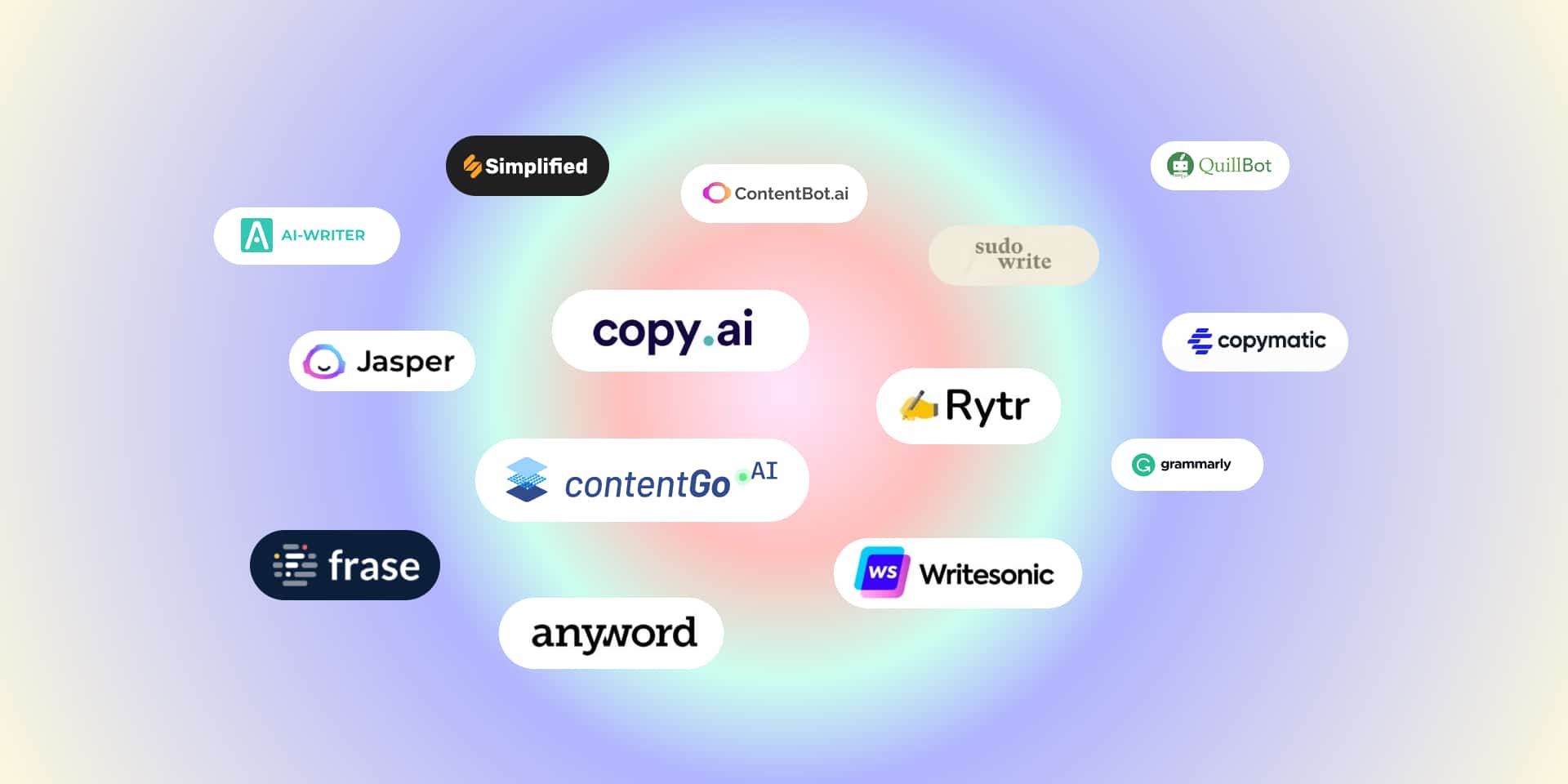Emoji Kitchen helps to express your feelings in a more expressive way. Sometimes the written text is not enough or simply can`t be used to show emotions in a chat. Therefore, most people prefer to use Emoji to deliver a clear picture of their emotions to the other end of the chat.
Let me ask you a question, do we have enough Emoji to express our emotions? Most people say no. Because people are, sometimes, very crazy and they need something more. So is there any solution to deal with the scarcity of Emoji.
Fortunately, Google has come up with a new solution called, “Emoji kitchen”, sounds great yeah. This means a plethora of Emoji on your phone. After all, a kitchen is where unlimited things are prepared. Therefore, you will have an abundance of Emoji coming out of your “Emoji kitchen”.
How it works
In this new invention by Google, you will add two Emoji to create a new. Moreover, it is obvious that with the number of Emoji available right now, you can make numerous combinations. Each combination of Emoji will give you a new Emoji.
For Example, you can add heart and smile Emoji to make new Emoji. It understood that the new Emoji will have the effects of both basic Emoji, yet it will be an entirely new Emoji. In this way, you can get a bunch of new Emoji and express yourself in a better way.
Why Learn How to Make Custom Emoji on Android Phone?
Custom emojis allow you to stand out in conversations. Whether you want to create an emoji that looks like you, represents your mood, or showcases your creativity, learning how to make custom emoji on Android phone is a fun and rewarding skill. Plus, it’s easier than you might think!
1. Choose the Right App
To create custom emojis on your Android phone, you’ll need a reliable app. Here are some popular options:
- Bitmoji: Allows you to create a cartoon version of yourself.
- Emoji Maker: Lets you design emojis from scratch.
- Zmoji: Offers a wide range of customization options.
- Sticker Maker: Great for creating custom stickers and emojis.
2. Download and Install the App
Go to the Google Play Store, search for the app of your choice, and install it. For this guide, we’ll use Emoji Maker as an example.
3. Create Your Custom Emoji
- Open the app and select the “Create New Emoji” option.
- Choose a base template or start from scratch.
- Customize features like skin tone, hair, eyes, mouth, and accessories.
- Add unique elements like hats, glasses, or tattoos to make your emoji stand out.
4. Save and Export Your Emoji
Once you’re satisfied with your design, save the emoji to your phone. Most apps allow you to export the emoji as an image or directly integrate it into your keyboard.
5. Use Your Custom Emoji
To use your custom emoji:
- Open your messaging app.
- Access your keyboard and look for the emoji section.
- Select your custom emoji and send it to your friends!
Tips for Making Custom Emoji on Android Phone
- Experiment with Features: Don’t be afraid to try different combinations of features to create a unique emoji.
- Use High-Quality Images: If you’re adding custom images, ensure they are high-resolution for the best results.
- Backup Your Emojis: Save your custom emojis to the cloud or an external storage device to avoid losing them.
- Share with Friends: Most apps allow you to share your custom emojis with friends, so they can use them too.
Best Apps for Custom Emoji on Android Phone
Here’s a list of the top apps to help you create custom emojis:
- Bitmoji: Perfect for creating personalized avatars.
- Emoji Maker: Offers extensive customization options.
- Zmoji: Great for animated emojis.
- Sticker Maker: Ideal for creating stickers and emojis.
- Facemoji: Allows you to create emojis and use them directly in your keyboard.
Frequently Asked Questions (FAQs)
1. Can I use custom emojis on any Android phone?
Yes, as long as you have the right app installed, you can create and use custom emojis on any Android device.
2. Are custom emoji apps free?
Most apps offer free versions with basic features, but some may require in-app purchases for advanced customization.
3. Can I share my custom emojis with others?
Yes, most apps allow you to export and share your custom emojis with friends.
4. Do custom emojis work on all messaging apps?
Custom emojis work on most messaging apps, but compatibility may vary depending on the app and platform.
Conclusion
Learning how to make custom emoji on Android phone is a fun and creative way to enhance your messaging experience. With the right app and a little imagination, you can design emojis that truly represent you. Whether you’re creating a cartoon version of yourself or designing something entirely unique, the possibilities are endless. So, grab your Android phone, download a custom emoji app, and start creating today!
By following this guide, you’ll master the art of making custom emoji on Android phone in no time. Don’t forget to experiment, share your creations, and have fun!