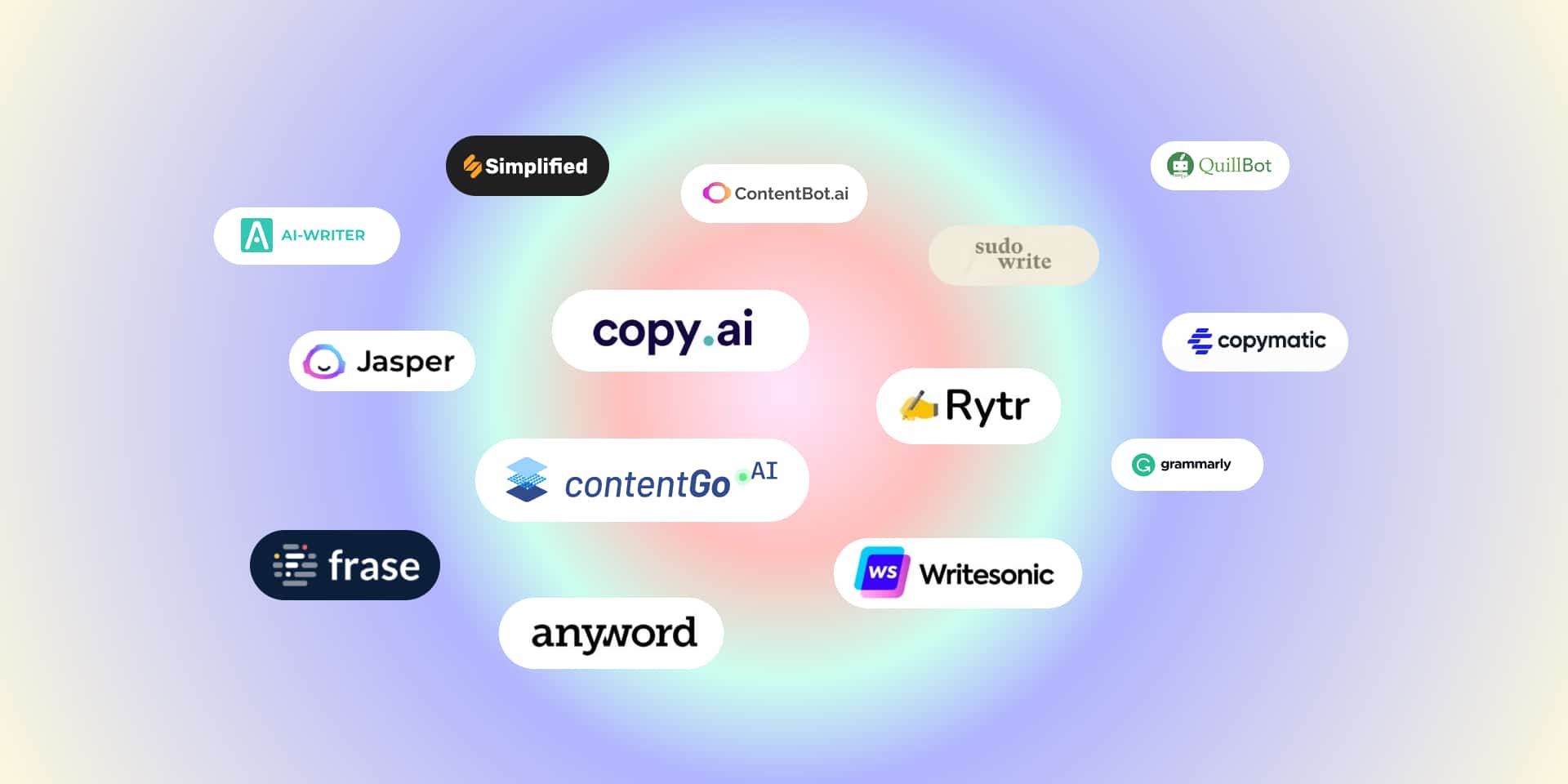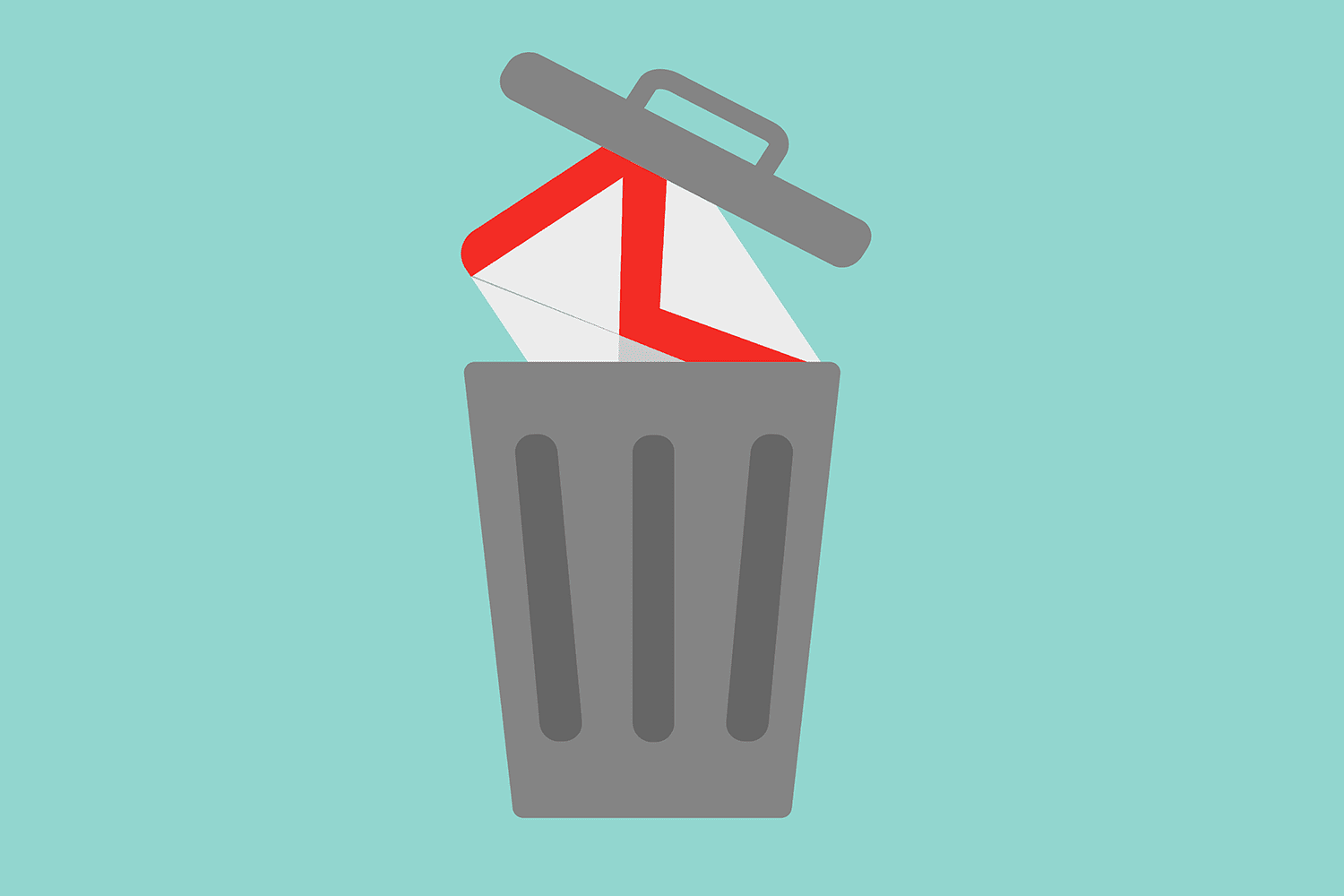
If you’re searching for how to delete a Gmail account, then you’ve come to the right place. In this post, we’ve shared all the details on how you can do this process, including future guidelines.
Making a new Gmail account is relatively easy, but deleting one is a daunting process. First, deleting your Gmail account delete all your data affiliated with Google. This includes all your Google Maps, Mail, Drive, YouTube, Play, etc. You can always recover your Gmail account on a later date.
Second, in terms of security, Google takes it seriously. It will not share data with others, soon after you delete your account. And lastly, before you delete your Gmail account, we recommend you to get a backup of all your content. Otherwise, your data will be deleted forever.
How to backup Gmail data?
To save your Gmail data on your PC, login with your Gmail account and visit the URL: https://myaccount.google.com/. Select ‘Data & Personalization‘ and Navigate to ‘Download Your Data‘. Here select Gmail, and click on the Download Button.
Now that you’ve backup for all your Gmail data, let’s continue with the process.
Read More: How to make Windows 10 look like Windows 7
Delete Gmail Account on Computer
- Login with your Gmail Account
- Visit the URL: https://myaccount.google.com/
- Go to the Data & Personalization tab
- Select Delete a Service or your Account
- Select Delete a Google Service
- Select Gmail from the Menu
- Click on Delete
Delete Gmail Account on Android
- Open the Settings App
- Go to the Google Account Section
- Find Data & Personalization
- You can also search for this directly
- Go to the Download, delete or make plan for your data section
- Select Delete a service or your account > Delete a Service
- Now select Gmail and tap the Trash button
Since IOS is a separate OS, it doesn’t have direct access to your data & personalization. To delete your Gmail account on IOS, download Gmail official app on your smartphone.
Delete Gmail Account on IOS
- Open Gmail app and go to the Settings
- Go to Your account > Manage your Google Account > Data and Personalization
- Select Download, delete or make a plan for your data > Delete a service or your account
- Select Delete a service
- Re-confirm the password for your Gmail account
- Find Gmail, and tap on the trash button