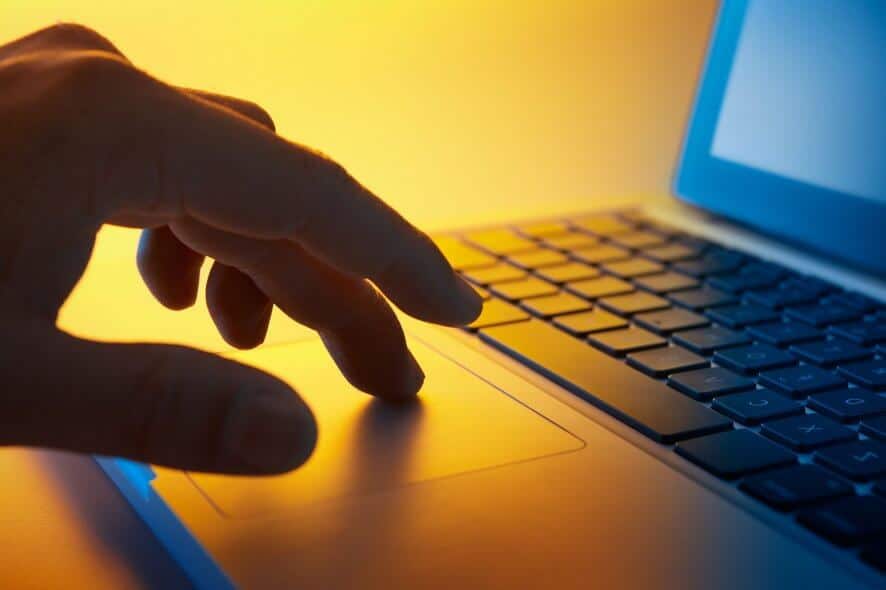Building a custom gaming PC in 2025 has never been more exciting. With new-generation GPUs, faster storage solutions, and power-efficient CPUs, gamers have access to cutting-edge technology that can deliver ultra-smooth performance, even at 4K resolution. If you’re looking for a Gaming PC build guide or want to know how to create the ultimate custom gaming PC build, this guide is for you.
Whether you’re a beginner or an enthusiast, building your own custom-built gaming rig offers more control over your components, better value for money, and the satisfaction of creating a machine tailored to your needs.
Table of Contents
ToggleWhy Build a Custom Gaming PC in 2025?
Before diving into the build process, let’s look at why building a custom gaming PC is still the best route in 2025:
- Cost Efficiency: Pre-built PCs often include a markup. When you build your own, you’re paying for only what you need.
- Customization: Choose every component—CPU, GPU, RAM, storage, and even RGB lighting—to match your needs and style.
- Upgradeability: A well-planned gaming PC build can easily be upgraded later as new tech is released.
- Performance: Tailor your system for your favorite games or tasks, whether it’s esports, AAA gaming, or streaming.
Essential Components for a Custom Gaming PC Build
Here’s a breakdown of the core components you need to build a gaming computer in 2025:
1. Central Processing Unit (CPU)
In 2025, both Intel and AMD are delivering powerful processors that can handle multitasking, streaming, and high-FPS gaming.
- Best for Budget Builds: AMD Ryzen 5 8600X or Intel Core i5-14600K
- Best for High-End Gaming: AMD Ryzen 9 9900X or Intel Core i9-14900K
Choose a CPU based on your gaming and multitasking needs. For most gamers, a mid-range CPU offers the best value.
2. Graphics Processing Unit (GPU)
The GPU is the heart of any gaming PC build. The current top contenders include:
- High-End GPUs: NVIDIA RTX 5090 or AMD Radeon RX 8900 XT
- Mid-Range: RTX 5070 or RX 8700 XT
- Budget: NVIDIA RTX 4050 or AMD RX 7600 XT
Make sure the GPU can support your monitor’s resolution and refresh rate. If you’re gaming in 4K or VR, prioritize a high-end GPU.
3. Motherboard (MOBO)
Your motherboard needs to match your CPU socket (Intel LGA 1851 or AMD AM5 in 2025) and support DDR5 RAM and PCIe 5.0.
- ATX boards for standard builds
- Micro-ATX for compact setups
- Mini-ITX for portable gaming rigs
Look for features like Wi-Fi 7, Bluetooth 5.4, and high-speed M.2 slots for NVMe SSDs.
4. Memory (RAM)
For gaming in 2025, 16GB DDR5 is the baseline, but 32GB DDR5 is becoming the new standard—especially for streamers and multitaskers.
- Speed matters! Aim for RAM speeds of 6000 MHz or higher.
- Look for low latency (CL30 or better).
5. Storage
With game sizes increasing, storage is crucial:
- 1TB NVMe SSD (Gen 4 or Gen 5) for faster game loads
- Optional 2TB HDD for extra game libraries or media
NVMe Gen 5 drives offer speeds up to 14,000 MB/s—perfect for open-world games and creators.
6. Power Supply Unit (PSU)
Choose a modular or semi-modular PSU with 80+ Gold or Platinum certification.
- 650W–750W for mid-range builds
- 850W–1000W for high-end GPUs
Make sure it includes the necessary connectors for modern GPUs (like 16-pin 12VHPWR cables).
7. PC Case
Choose a case that fits your motherboard and GPU size and has good airflow:
- Popular brands: NZXT, Corsair, Lian Li, Fractal Design
- Consider RGB lighting and tempered glass panels for aesthetics
- Make sure it has enough space for your cooler and cable management
8. Cooling System
Most CPUs come with stock coolers, but a high-performance custom gaming computer setup needs better cooling:
- Air Cooling: Efficient and quieter than ever (Noctua, be quiet!)
- Liquid Cooling (AIO): Keeps temps low for overclocking and aesthetics
Step-by-Step Gaming PC Build Guide
Step 1: Plan Your Budget and Purpose
- Budget builds ($700–$1000): 1080p gaming
- Mid-range builds ($1200–$1800): 1440p gaming and streaming
- High-end builds ($2000+): 4K, VR, and content creation
Step 2: Buy Your Parts
Use trusted platforms like Amazon, Newegg, or Micro Center. Compare prices and check for bundle deals.
Step 3: Prepare Your Workspace
- Anti-static wrist strap (recommended)
- Large table or desk
- Screwdrivers (mostly Phillips-head)
Step 4: Install the CPU
Open the motherboard socket, align the CPU correctly (triangle marker), and lower the retention arm.
Step 5: Install RAM and M.2 SSD
- Press RAM sticks into the DIMM slots until they click.
- Insert the M.2 SSD and screw it in place.
Step 6: Mount the Motherboard in the Case
- Screw the motherboard into pre-installed standoffs.
- Connect front panel connectors (power button, audio, USB).
Step 7: Install PSU and Route Cables
- Place the PSU in the case.
- Use modular cables to reduce clutter.
- Route cables through grommets for better airflow.
Step 8: Install GPU
- Remove case brackets for the PCIe slot.
- Insert GPU until it clicks.
- Secure it with screws and connect power cables.
Step 9: Install Cooling System
- For air coolers: Attach the heatsink and fan to the CPU.
- For AIO liquid coolers: Mount radiator and connect pump headers.
Step 10: Boot and Enter BIOS
Power up the system. If all goes well, your system will post.
- Enter BIOS (usually DEL or F2 key).
- Set RAM profile to XMP/EXPO.
- Check temperatures and fan curves.
Install Your Operating System and Drivers
- Use a USB stick to install Windows 11 or your preferred OS.
- Update all drivers (GPU, motherboard chipset, LAN, Wi-Fi).
- Install essential software: Steam, Discord, browser, antivirus.
Tips for Building a Future-Proof Gaming PC
- Choose a PSU with extra wattage for future upgrades.
- Go for a motherboard with extra M.2 and USB 4 ports.
- Get a case that supports large GPUs and extra fans.
- Leave some budget for accessories like mechanical keyboards, gaming mice, and high-refresh-rate monitors.
Best Custom Gaming PC Builds in 2025 (Examples)
Budget Build ($1000)
- CPU: Intel Core i5-14600K
- GPU: RTX 4060
- RAM: 16GB DDR5
- Storage: 1TB NVMe Gen 4
- PSU: 650W Gold
- Case: NZXT H5 Flow
Mid-Range Build ($1500)
- CPU: AMD Ryzen 7 8700X
- GPU: RTX 4070 Ti Super
- RAM: 32GB DDR5
- Storage: 1TB NVMe Gen 5 + 2TB HDD
- PSU: 750W Gold
- Case: Corsair 4000D Airflow
High-End Build ($2500+)
- CPU: Intel Core i9-14900K
- GPU: RTX 5090
- RAM: 64GB DDR5
- Storage: 2TB NVMe Gen 5
- PSU: 1000W Platinum
- Case: Lian Li O11 Dynamic EVO
- Cooling: 360mm AIO
Conclusion
Building your own custom gaming PC build in 2025 is not just about saving money—it’s about crafting a high-performance machine tailored to your gaming needs. From selecting the right CPU and GPU to installing the OS, every step is a part of an exciting journey toward gaming excellence.
This gaming PC build guide should help you confidently approach the process of designing, buying, and assembling your dream gaming computer setup. Whether you’re a casual gamer or a competitive pro, building your own system will elevate your experience in ways pre-built PCs just can’t match.
So grab your tools, do your research, and dive into the world of custom PC building—it’s the ultimate power move for gamers in 2025.