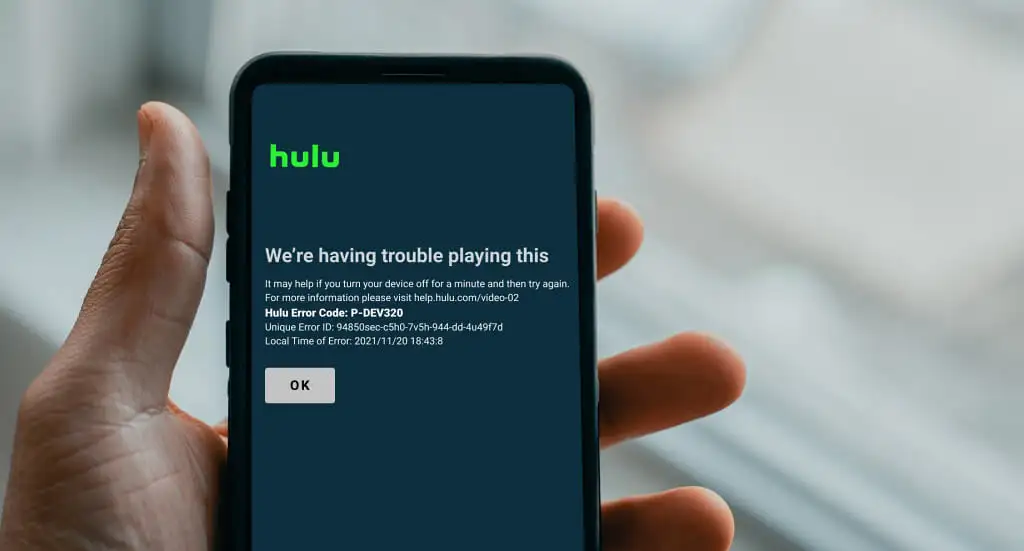How to Fix Nvidia GeForce Experience Not Opening or Working Error
If you’re using Nvidia GeForce Experience as your daily driver for streaming, screen recording, and graphics optimization, we bet that you’ve received ‘GeForce Experience not opening‘ error once in your lifetime. In the early days
Read More